众所周知,由于架构以及指令的缘故,A卡挖矿的速度要远大于同级别的N卡。虽然没有哪个专业矿工会选择N卡来挖矿,但这并不代表N卡就与挖矿无缘。今年上半年,有人使用pooler-miner改写出了cudaminer,速度要比cgminer快不少。
本文仅介绍Nvidia设备使用CUDA采矿器的方法,关于钱包,矿池,交易等操作,请自行查找。
本文以莱特币(以下简称LTC)为例,比特币(以下简称BTC)尚未测试。内容仅供学习和参考,不能保证实际操作的效果
配置CUDA运行环境
安装Visual Studio:
http://www.microsoft.com/visualstudio/(可以下载完整版,也可以是Express版)
以及CUDAtoolkits:
https://developer.nvidia.com/cuda-downloads
到这里CUDA环境就安装完成了
下载CUDAMiner:
https://bitcointalk.org/index.php?topic=167229.0
解压之后,在命令行中运行:
cudaminer.exe -o stratum+tcp://coinotron.com:3334 -O username.650:0 -d 0 -i 1 -l auto -C 0 -m 1
其中,-o 后面是矿池的url ,-O 后面是矿工的名称【冒号】密码
点击回车之后cudaminer即开始运行。

可以看出速率大约是48KH/s,相比于OpenCL模式下的9KH/s,效果已经很明显了。
调整参数
这个命令中的参数是直接在GUIMiner->新建CUDA采矿器里生成的,对于对硬件不够了解的小伙伴们来说这些参数已经够用了。
如果想要更多的自定义,可以使用cudaminer --help 来查看帮助。
*** CudaMiner for nVidia GPUs by Christian Buchner *** This is version 2013-11-20 (alpha) based on pooler-cpuminer 2.3.2 (c) 2010 Jeff Garzik, 2012 pooler Cuda additions Copyright 2013 Christian Buchner My donation address: LKS1WDKGED647msBQfLBHV3Ls8sveGncnm Usage: cudaminer [OPTIONS] Options: -a, --algo=ALGO specify the algorithm to use scrypt scrypt(1024, 1, 1) (default) sha256d SHA-256d (指定使用的算法:scrypt(LTC选择此项,默认)以及SHA256(BTC选择此项) -o, --url=URL URL of mining server (default: http://127.0.0.1:9332/) (指定矿池的url,在矿池网页的帮助页上可以找到) -O, --userpass=U:P username:password pair for mining server (指定矿工用户名以及密码) -u, --user=USERNAME username for mining server -p, --pass=PASSWORD password for mining server (同上) --cert=FILE certificate for mining server using SSL (指定使用SSL的矿池的证书) -x, --proxy=[PROTOCOL://]HOST[:PORT] connect through a proxy (使用代理) -t, --threads=N number of miner threads (default: number of processors) (指定线程数量,默认为处理核心数量) -r, --retries=N number of times to retry if a network call fails (default: retry indefinitely) (指定出现网络调用失败时的重试次数,默认为无限次) -R, --retry-pause=N time to pause between retries, in seconds (default: 30) (指定进行重试之间的延时,单位为秒,默认为30) -T, --timeout=N network timeout, in seconds (default: 270) (指定超时时间,单位为秒,默认为270) -s, --scantime=N upper bound on time spent scanning current work when long polling is unavailable, in seconds (default: 5) (扫描时间?看不懂><) --no-longpoll disable X-Long-Polling support --no-stratum disable X-Stratum support (翻译无力) -q, --quiet disable per-thread hashmeter output (禁用每个线程的Hash速率输出) -D, --debug enable debug output (开启调试输出) -P, --protocol-dump verbose dump of protocol-level activities --no-autotune disable auto-tuning of kernel launch parameters (开启协议层级活动的调试输出) -d, --devices takes a comma separated list of CUDA devices to use. This implies the -t option with the threads set to the number of devices. (指定要使用的CUDA设备) -l, --launch-config gives the launch configuration for each kernel in a comma separated list, one per device. (指定要加载的配置文件) -i, --interactive comma separated list of flags (0/1) specifying which of the CUDA device you need to run at inter- active frame rates (because it drives a display). (看不懂) -C, --texture-cache comma separated list of flags (0/1) specifying which of the CUDA devices shall use the texture cache for mining. Kepler devices will profit. (使CUDA设备使用纹理缓存采矿,开普勒设备会获得收益) -m, --single-memory comma separated list of flags (0/1) specifying which of the CUDA devices shall allocate their scrypt scratchbuffers in a single memory block. (使CUDA设备将scrypt缓存存放在单一的内存块中) -H, --hash-parallel 1 to enable parallel SHA256 hashing on the CPU. May use more CPU overall, but distributes hashing load neatly across all CPU cores. 0 is now the default which assigns one static CPU core to each GPU. (使CPU运算SHA256) --benchmark run in offline benchmark mode (在离线模式下跑分) -c, --config=FILE load a JSON-format configuration file (加载一个json配置文件) -V, --version display version information and exit (显示版本) -h, --help display this help text and exit (显示帮助)
然后你就可以去睡一觉,然后去矿池页面查看你的矿工获得了多少收益。(我使用的coinotron矿池)
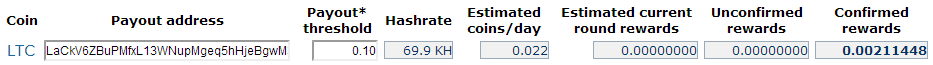
效率
这是一块650Ti跑了3个小时左右所获得的收益,大约为0.002LTC,显示的预计单日收入为0.02LTC,按照现在的汇率大约是2-3软妹币。也就是说——
使用一块中端N卡进行CUDA挖矿,收入甚至还可能不够抵扣电费….
不过,这种方法并不是一无是处,比如你的单位的条件允许你24小时开机,并且电脑的利用率并不高的话,挂机挖矿也许会给你带来那么一点点的收益,以及折腾的乐趣。(不过如果你使用自己的电脑,你还是需要考虑一下硬件损耗的问题)你也可以考虑超频来加快运算速度,显卡超频的方法有不少,本文不再赘述。

发表回复/Leave a Reply